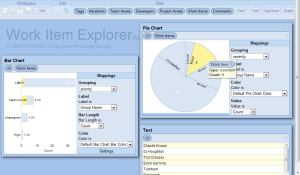 In recent years, the focus of tool support for software developers has shifted from source code alone towards tools that incorporate the entire software development process. On top of source code editing and compilation, many development platforms, such as IBM’s Jazz or Microsoft’s Visual Studio, now offer explicit support for the management of development tasks.
In recent years, the focus of tool support for software developers has shifted from source code alone towards tools that incorporate the entire software development process. On top of source code editing and compilation, many development platforms, such as IBM’s Jazz or Microsoft’s Visual Studio, now offer explicit support for the management of development tasks.
These tasks have become important cogs in collaborative software development processes, and in a typical software project, developers as well as managers need to maintain an awareness of an abundance of tasks along with their properties and relationships. Current tools that aim at providing an understanding of the state of a task management system (e.g., developer dashboards) have several shortcomings, such as limited interactivity and insufficient visualizations. To better support developers and managers in their understanding of all aspects of their software development tasks, Patrick, Lars, Peggy, and I have developed WorkItemExplorer, an interactive visualization environment for the dynamic exploration of data gathered from a task management system.
WorkItemExplorer leverages multiple coordinated views by allowing users to have multiple different views, such as bar charts or time lines, open at the same time, all displaying the same data in different ways. The coordination comes into play when interacting with the views; highlighting one data element will have a mirrored effect on all other views. This enables the exploration of data relationships as well as the discovery of trends that might otherwise be difficult to see because they span multiple aspects. WorkItemExplorer is a web-based tool built on top of the Choosel framework. We have implemented an adapter for queries against the work item component of IBM’s Jazz platform, and we are working on integrating other task management systems.
WorkItemExplorer currently supports seven data elements and the relationships between them: work items, developers, iterations, project areas, team areas, tags, and comments. Using a drag-and-drop interface, these data elements can be moved into seven different views:
- A text view with different grouping options (e.g., to see a list of work items grouped by their owner).
- A tag cloud, primarily for the exploration of work item tags.
- A graph for the exploration of relationships between different kinds of artifacts, such as work items and iterations.
- A bar chart to visualize data with different groupings using bars of different lengths (e.g., to visualize developers by the number of work items they own).
- A pie chart to visualize data with different groupings using pie wedges of different sizes (e.g., to show work items by priority).
- A heat bars view to visualize work items over time, with an additional grouping option (e.g., to visualize the creation of different work item types, such as defects and enhancements, over time).
- A time line to analyse data over time. Different time properties, such as creation or modification date, can be chosen (e.g., to visualize team area creation over time).
The video above shows an example use case for WorkItemExplorer by exploring who is working on “important” work items at the moment. The task “importance” can be defined in many different ways, and an exploratory tool, such as WorkItemExplorer, can be used to understand the implications of different approaches. To explore important work items and their owners, we open up two bar charts, and then drag all of the work items onto both of them. We then group one bar chart by priority, and the other one by severity, and we drag the bars that we are interested in into a third view, such as a text view. Here, we drag the bars corresponding to high priority and major as well as critical severity. If we now group the text view by work item owner, we get a list of all people working on important work items, and we can continue to explore their workload in more detail. In addition, this configuration allows us to immediately explore the relationship between severity and priority of work items in our data set. When mousing over major severity in the bar chart on the right, through partial highlighting, we can see how work items with major severity are distributed across the different priorities in the bar chart on the left.
Our preliminary evaluation of WorkItemExplorer will be published at ICSE 2012 in Zurich, Switzerland (paper pre-print). We found that
- WorkItemExplorer can answer questions that developers ask about task management systems,
- WorkItemExplorer enables the acquisition of new insights through the free exploration of data, and
- WorkItemExplorer offers a flexible environment in which different individuals solve the same task in different ways.
(© 2012 IEEE. Personal use of this material is permitted. Permission from IEEE must be obtained for all other uses, in any current or future media, including reprinting/republishing this material for advertising or promotional purposes, creating new collective works, for resale or redistribution to servers or lists, or reuse of any copyrighted component of this work in other works.)
Dear Christoph Treude, I’d like to have a copy of your paper entitled (An Exploratory Study of Software Reverse Engineering in a Security Context) in PDF format if possible. , because is very interesting for my. Which could be very busy but I’m doing an activity to a degree and is about to contact the author of the article that interests us here (An Exploratory Study of Software Reverse Engineering in a Security Context) and if possible provide me this information only for reference, I would appreciate if you could send me infinitely this information in PDF just to show that I am in contact with you and to finish my work.
Thank you very much.
Atte.: Tania Gabriela Ramírez Zavala
FES Acatlán UNAM
(Alcanfores y San Juan Totoltepec s/n,
Santa Cruz Acatlán, Naucalpan, CP 53150, Estado de México, México).
Hi Tania,
The paper is available here: https://ctreude.files.wordpress.com/2011/08/an-exploratory-study-of-software-reverse-engineering-in-a-security-context.pdf